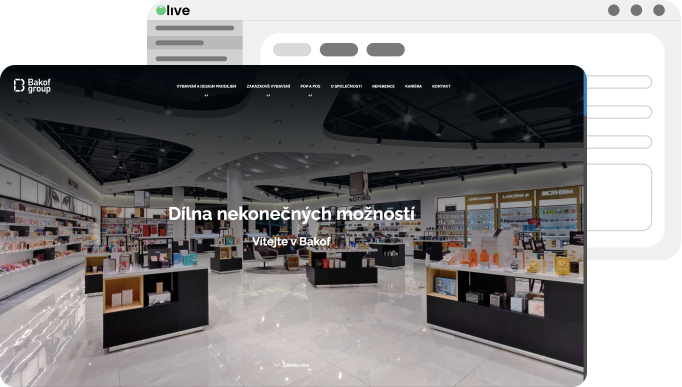Top Image
Widget Top Image is an element placed at the top part of the page. It is designed to capture visitors' attention and create the initial impression of the page. Would you like to learn more about the widget?
Benefits
Widget Benefits is an element on the page that serves to present and emphasize the key advantages of your product or service. You can read about how to work with the widget here.
The editor provides the following features:
- Text formatting: Users can edit the style of text, such as bold, italic and
strikethrough, you can also change color or text alignment. You can create headings, paragraphs, lists, and other text formatting to suit your needs. - Hypertext links: You can create links to other pages, files or external websites. Users can also set the link to open in a new window or in the current browser window.
- Inserting images: The editor allows you to easily insert images from various sources, such as local files, image links, or media libraries.
- Creating tables: The WYSIWYG widget allows you to create tables, using an intuitive interface you can easily define the number of rows and columns.
The Wysiwyg editor significantly facilitates the process of creating and editing content on websites.
Image Content
Widget Image Content is an element that serves to display content in the form of an image with a text description. It allows visitors to better understand the content and provides an attractive presentation of information on the page. You can find a detailed description of how to use the widget here.

- Green olives: Harvested before ripening, they have a bitter and intense flavour.
- Black olives: They take longer to ripen on the tree, are softer and have a sweeter taste.
Olives: a Mediterranean treasure
The olive is the fruit of the European olive tree (Olea europaea), an evergreen tree that occurs naturally in the Mediterranean region. Olives have been cultivated for thousands of years and are an important part of Mediterranean cuisine and culture.
Olives are divided into two basic types:
- Green olives: Harvested before ripening, they have a bitter and intense flavour.
- Black olives: They take longer to ripen on the tree, are softer and have a sweeter taste.

Use of olives
Olives are consumed either whole, preserved or processed in various ways (for example, marinated in herbs and spices), but perhaps the most important olive product is olive oil.
Olive oil
There are several types, the most valuable of which is extra virgin olive oil, which is obtained when olives are first pressed without chemical treatment. It is valued for its taste and health benefits.
Crosslink
Using the Crosslink widget, you can create a tile listing. Individual tiles function as links that can lead to articles, products, or services, for example. Crosslink allows users to quickly and comfortably navigate between different sections of the website, increases user interaction, and facilitates orientation on the page. Learn how to configure this widget here.
Loga
Widget Logos allows you to display a list of logos on the page. It is often used on the homepage to list sponsors. Individual logos can link to, for example, other sponsors' websites. You can learn how to add logos to this widget here.
 Logo 1
Logo 1
 Logo 2
Logo 2
 Logo 3
Logo 3
 Logo 4
Logo 4
 Logo 5
Logo 5
 Logo 6
Logo 6
 Logo 7
Logo 7
 Logo 8
Logo 8
Numbers
Using the Numbers widget, we can display numerical statistics on the page. This widget can present various numerical data, such as the number of registered users, units of products sold, or the duration of a project. Numbers clearly and interestingly display important numerical information thanks to animation. You can learn how to set up the widget here.
Testimonial
The Testimonial widget can be used to present and share satisfaction and positive feedback from your customers or users. This widget allows you to create and display testimonials, reviews, and ratings that help build trust and awareness of your brand or product. You can read about everything the widget offers here.



Gallery
Widget Gallery is a great way to present and share visual content on the web such as images, photographs, or illustrations. You can learn how to use the widget here.
Collapse
The Collapse widget allows users to easily show and hide content using collapsible headers, contributing to better organization and structuring of information on the page. The widget can be used, for example, for listing frequently asked questions (FAQ). More information about the Collapse widget can be found here.
Downloads
The Downloads widget allows you to easily share files of various formats with your visitors. For example, we can upload PDFs, written documents, presentations, photographs, audio or video files into the widget. You can read about how to insert files into the widget here.
Contact
The Contact widget allows you to clearly display contact information, such as name, position, email, and phone number. The widget also allows you to upload a photo to the contact, which helps with credibility. You can learn how to add a contact person to the website here.
Section
Description of sections
Pellentesque pretium lectus id turpis. Sed vel lectus. Donec odio tempus molestie, porttitor ut, iaculis quis, sem. Etiam sapien elit, consequat eget, tristique non, venenatis quis, ante. Mauris dolor felis, sagittis at, luctus sed, aliquam non, tellus. Ut tempus purus at lorem.
Headline
Description CTA